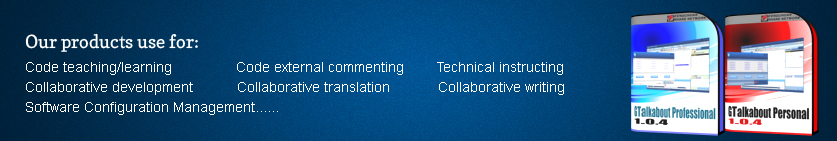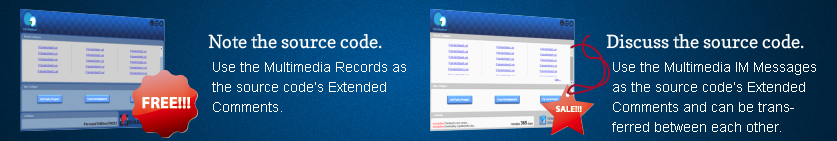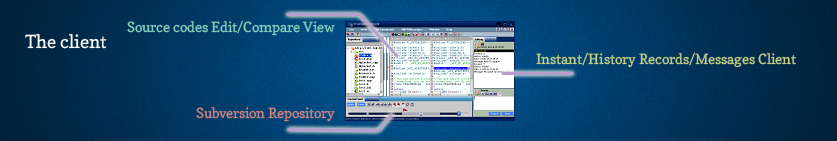Basic Uses of the Program
Adding a New File and Deleting an Old File
In the WorkPath panel, we also can add/remove or revert back to the added/changed/removed files or child directories according to a schedule (Schedule means a pre-commit plan. Once you decide to commit, the new revision including the added/changed/removed content will be generated in the repository). For example, we'll add the hello.cpp and remove the test.cpp and test.h files:

To add hello.cpp, create it in the Windows Explorer or a text editor. Return to the program. Select the new file from the Workpath and right click on it. Now click on the "Add into repository" button. Note: It will just add hello.cpp into the add schedule, and will not generate a revision into the repository until you commit.

Now we'll delete the test.cpp file. To do that, remove it from the Windows Explorer. Now return to the program. You can see test.cpp in the Workpath panel. Right click on it and select "Delete from repository". NOTE: It will just add test.cpp into the delete schedule, and will not generate a revision into the repository until you commit.

You can also directly delete files from the WorkPath panel. You don't have to delete test.h from the Windows Explorer to remove it from the Workpath. Select test.h from the Workpath and right click on it. Select "Delete from repository". Again, it will just add test.h into the delete-schedule, and it will not generate a revision into the repository until you commit.
To remove them, you need to commit. So press on the arrowhead on the Repository Navigate bar to commit all.