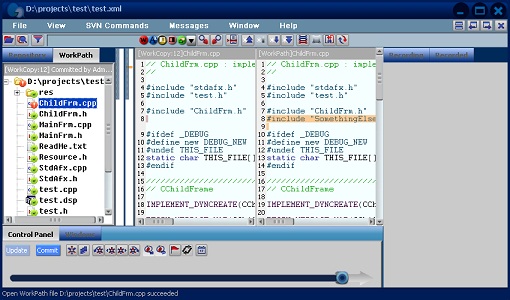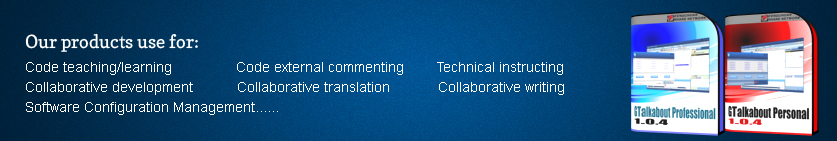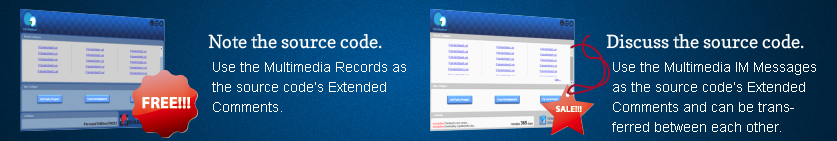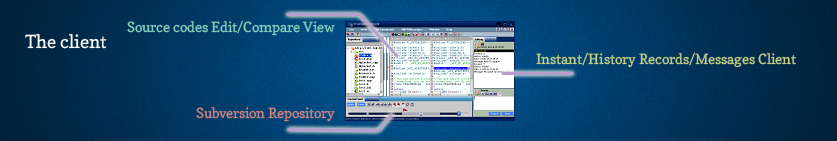Basic Uses of the Program
Let's discuss some basic uses of the program. In the Workpath panel, there is a file list that you checked out in the repository (D:\projects\test in our example). Now you can perform some functions like adding/removing/modifying files or child folders in the path. These depend on the revision copy that you checked in the WorkCopy repository (in our example, the WorkCopy would be revision 12. These files could be based on the same or different versions).
Opening a File
Here are some operations that you can do with a file.
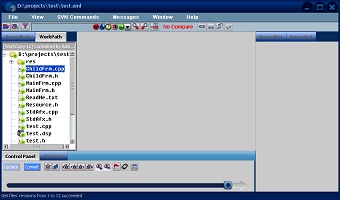
To see the details of a file in the Work Path, double click on it. For example, double click on Childfrm.cpp, and you can see its contents in the main panel.
You can try different options with the file. For example, click on the "magnifying lens" button and you'll be able to find text in the file. Click on the button next to it to move to a specific line.
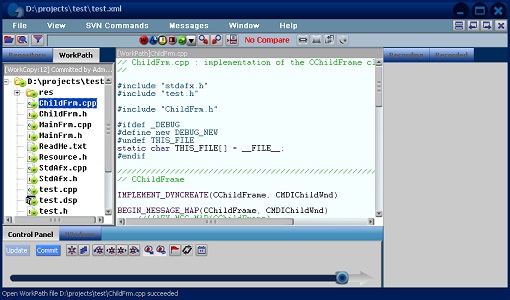
If the file has been modified in a text editor (for example, Notepad or Ultraedit), You can see that here:
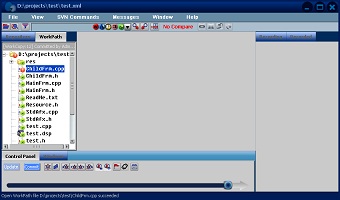
If the file has been modified in a text editor (for example, Notepad or Ultraedit), You can see that the modified file has "modified" symbol instead of "normal" mark, Double click it:
The file will open and you can compare the WorkCopy. You can use the toolbar on top of the main panel. You can find something in the two files (left only/right only/both). The four buttons with arrows can take you to the first/previous/next/last change. As given in the screenshot below, there is some text highlighted with pale orange. That's the changed part.